Sublime Text3 默认打开方式/打开方式不显示的解决办法,关于Sublime Text不能在打开方式中显示并且不能被设置成默认打开方式的问题解决办法如下:
解决方法:
1. Windows 输入 regedit 后 回车 打开注册表
2.找到 “HKEY_CLASSES_ROOT\Applications\sublime_text.exe\shell”
3.左键点击”shell”, 在右边的名称下 双击 或者 右击 -> 修改,将数值数据清空,确定。
再试着在打开方式中使用Sublime Text 编辑器打开,问题解决。
特别声明:以上内容(如有图片或视频亦包括在内)为自媒体平台用户上传并发布,不构成投资建议请自行甄别,如有侵权请联系删除:liaycn@163.com
Notice: The content above (including the pictures and videos if any) is uploaded and posted by a user of the site, which is a social media platform and only provides information storage services.

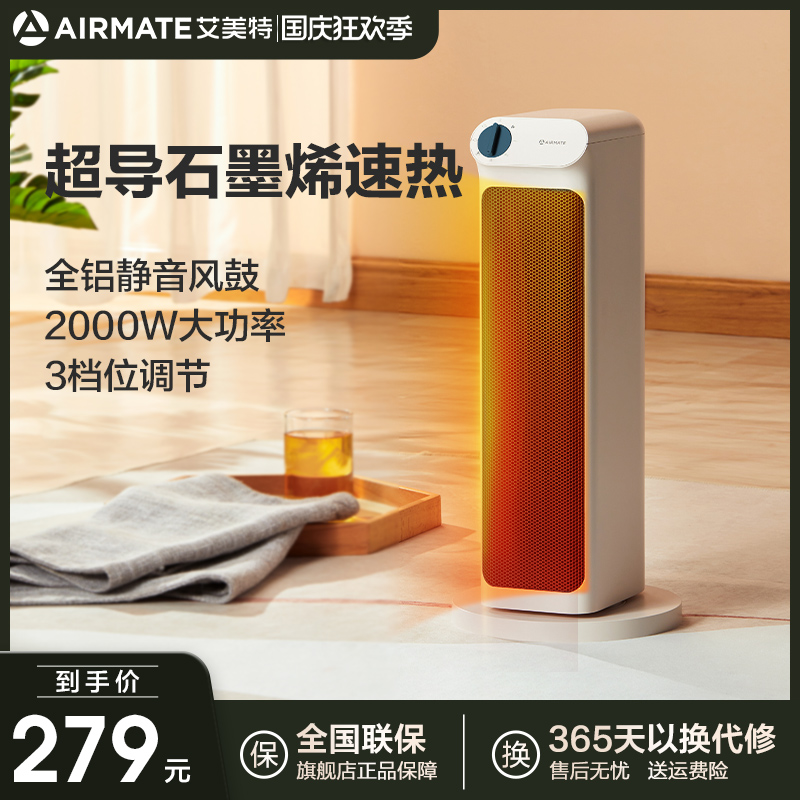


![[官方直营]打底裤袜女秋冬加绒加厚保暖外穿螺纹竖条纹显瘦连裤袜](https://img.alicdn.com/i4/2212859204610/O1CN01cJypn61jvQaQm9PT4_!!0-item_pic.jpg)



